Inviting another contributor
Jump to navigation
Jump to search
The printable version is no longer supported and may have rendering errors. Please update your browser bookmarks and please use the default browser print function instead.
This is a help page for contributors or users.
- This page contains no legal help information.
- See other Clicklaw Wikibooks Guides.
You can invite anyone from your organization to be another contributor for your organization. All of your organization’s contributors have the same ability to add and edit resources for your organization.
- Log in as a Clicklaw contributor.
- Click “your organization’s contributors” if you’re on the contributor homepage or click “Our contributors” in the left menu of the contributor site.
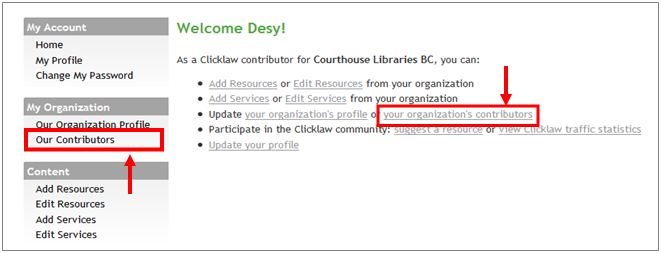
- Type the email address of the person you want to invite and click the Invite this person button.
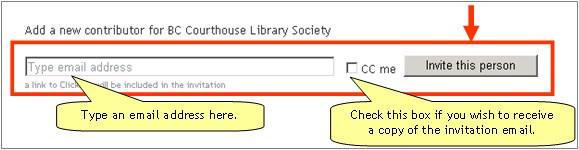
Remember to delete the contributor accounts when there are staff changes or role changes in your organization. This would prevent unauthorized access to your organization's content on Clicklaw.
| ||||||||||||||||||||||||||||||||||