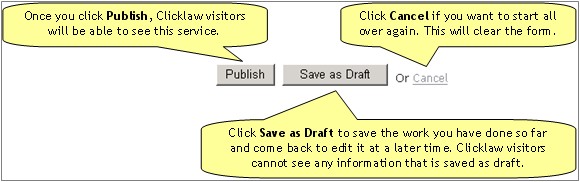Access details for a phone/web only service: Difference between revisions
Jump to navigation
Jump to search
Desy Wahyuni (talk | contribs) No edit summary |
Drew Jackson (talk | contribs) m 10 revisions: Pages for site cutover, part 3 |
||
| (6 intermediate revisions by one other user not shown) | |||
| Line 1: | Line 1: | ||
# If your service is provided over the phone or through a website only, enter the | {{:Contributor_guide_navigation_bar}} | ||
# Once you have completed the form, you can '''Publish''' your service or '''Save as Draft'''.<br /><br />[[File:Phone_web_only_2.jpg]]<br /><br /> | |||
This section is for services such as a call centre or live chat that are offered only over the phone or web. | |||
# If your service is provided over the phone or through a website only, enter the town where the service is available, phone number, and some other details.<br /><br />[[File:Phone_web_only_1.jpg | link=]]<br /><br /> | |||
# Once you have completed the form, you can '''Publish''' your service or '''Save as Draft'''.<br /><br />[[File:Phone_web_only_2.jpg | link=]]<br /><br /> | |||
{{:Contributor_guide_navigation_bar}} | |||
Latest revision as of 20:07, 29 March 2013
Contributor guide navigation bar
This section is for services such as a call centre or live chat that are offered only over the phone or web.
- If your service is provided over the phone or through a website only, enter the town where the service is available, phone number, and some other details.
File:Phone web only 1.jpg - Once you have completed the form, you can Publish your service or Save as Draft.