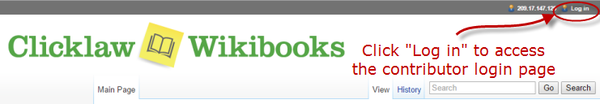Logging In to Your New Account: Difference between revisions
Jump to navigation
Jump to search
Desy Wahyuni (talk | contribs) Created page with "Everyone who contributes to the Clicklaw wiki will be given an account. All of your work is linked to your account, so it’s important to use the same account every time. #Y..." |
Desy Wahyuni (talk | contribs) No edit summary |
||
| Line 4: | Line 4: | ||
#Use the "Log in" button at the top right to log in with the username and password supplied in the email. | #Use the "Log in" button at the top right to log in with the username and password supplied in the email. | ||
#Change your password to something secure that you will remember (if you can’t find the page, it’s http://wiki.clicklaw.bc.ca/index.php?title=Special:ChangePassword). | #Change your password to something secure that you will remember (if you can’t find the page, it’s http://wiki.clicklaw.bc.ca/index.php?title=Special:ChangePassword). | ||
[[File:Logging_in_to_your_new_account.png | 600px |link=]] | |||
Revision as of 17:44, 21 September 2012
Everyone who contributes to the Clicklaw wiki will be given an account. All of your work is linked to your account, so it’s important to use the same account every time.
- You will receive an email from editor@clicklaw.bc.ca containing your username and password.
- Go to http://wiki.clicklaw.bc.ca/.
- Use the "Log in" button at the top right to log in with the username and password supplied in the email.
- Change your password to something secure that you will remember (if you can’t find the page, it’s http://wiki.clicklaw.bc.ca/index.php?title=Special:ChangePassword).