Adding a new location: Difference between revisions
Jump to navigation
Jump to search
Desy Wahyuni (talk | contribs) mNo edit summary |
Desy Wahyuni (talk | contribs) No edit summary |
||
| Line 1: | Line 1: | ||
# Click "Add a location".<br /><br />[[File:Adding_new_location_1.jpg | link=]]<br /><br /> | # Click "Add a location".<br /><br />[[File:Adding_new_location_1.jpg | link=]]<br /><br /> | ||
# | # Enter the information for the new location. For help on filling in the form, see [[Adding a new service]]. | ||
{{: | <br /><br /> | ||
{{Template:Navbox for Clicklaw Wiki|type=guide}} | |||
Revision as of 19:26, 22 April 2010
- Click "Add a location".
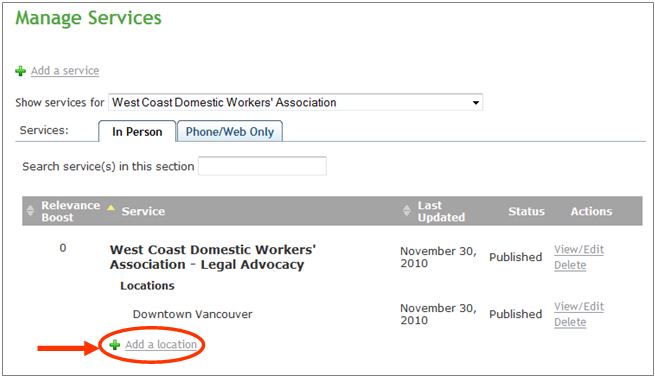
- Enter the information for the new location. For help on filling in the form, see Adding a new service.