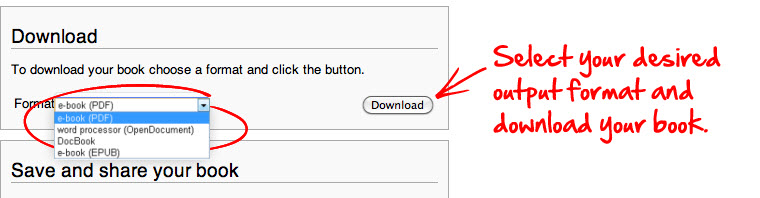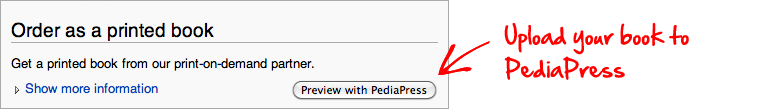Clicklaw Wikibooks Print/Export Guide: Difference between revisions
Jump to navigation
Jump to search
Drew Jackson (talk | contribs) No edit summary |
Drew Jackson (talk | contribs) No edit summary |
||
| Line 1: | Line 1: | ||
This page shows you how to create a book from Clicklaw Wikibook titles in four easy steps. Books can be created in PDF format or ordered for printing on the [http://www.pediapress. | This page shows you how to create a book from Clicklaw Wikibook titles in four easy steps. Books can be created in PDF format or ordered for printing on the [http://www.pediapress.com PediaPress] website (PediaPress is an online service that lets you create customized books from wiki content). '''Note that the book creator tool on Clicklaw Wikibooks is still in a beta stage, as we test and refine its functionality. We invite [mailto:editor@clicklaw.bc.ca your feedback]!''' | ||
== Step 1: Enable the "Book | == Step 1: Enable the "Book creator" tool == | ||
[[File:Bookcreatorhelp1.png|frame|center|Fig. 1: First click on the "Create a book" link in the left margin.]] | [[File:Bookcreatorhelp1.png|frame|center|Fig. 1: First click on the "Create a book" link in the left margin.]] | ||
Revision as of 05:08, 3 April 2013
This page shows you how to create a book from Clicklaw Wikibook titles in four easy steps. Books can be created in PDF format or ordered for printing on the PediaPress website (PediaPress is an online service that lets you create customized books from wiki content). Note that the book creator tool on Clicklaw Wikibooks is still in a beta stage, as we test and refine its functionality. We invite your feedback!
Step 1: Enable the "Book creator" tool[edit]

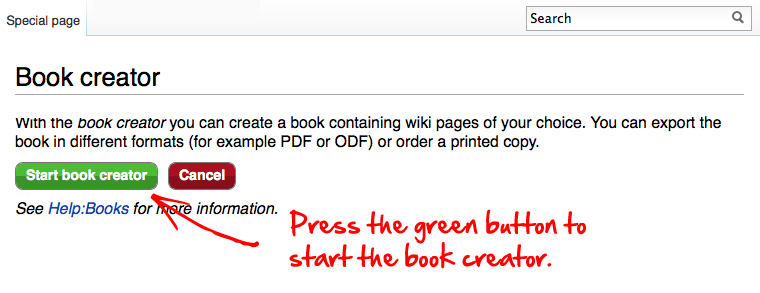
Step 2: Collect pages[edit]
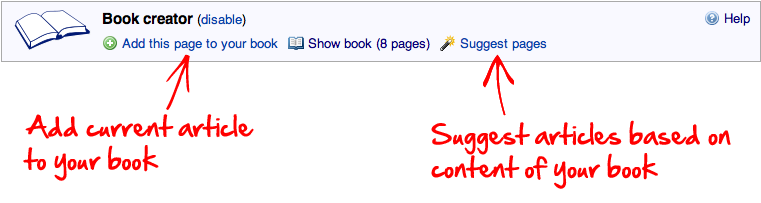
After selecting a few pages, you can click on "Suggest pages" and you will be presented with a list of pages related to your selection. This helps you to create a more complete book if you want.
Step 3: Review your book[edit]
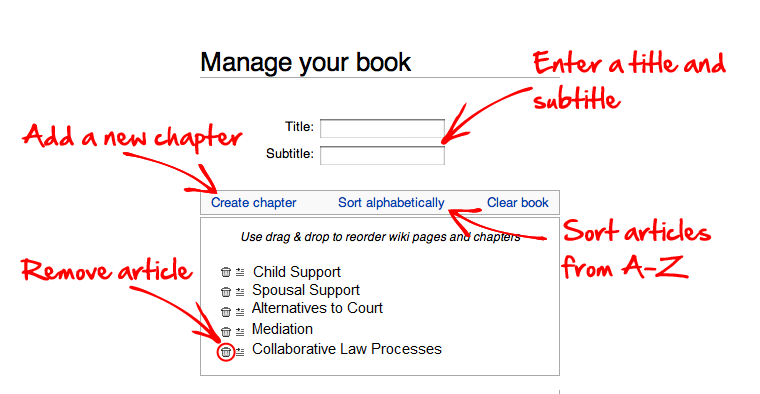
Step 4: Download or order a printed book[edit]