Editing an in-person service and its locations
You may want to edit a service that you have saved as a draft or a service that has just recently been updated on your organization’s website. On the contributor site, in-person services are listed in a way that allows you to easily locate individual locations.
- Log in as a Clicklaw contributor.
- Click “edit services” in the left menu of the contributor site.

- You will see a list of all your organization’s in-person services.
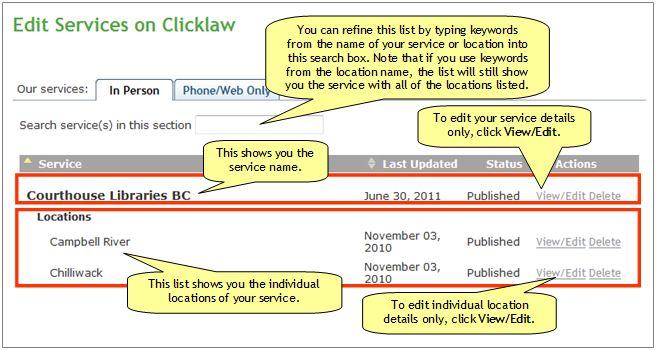
- If you want to edit information about the service only, proceed to Editing the service details.
- If you want to edit information about a location only, proceed to Editing a location details.