Editing a resource
From Clicklaw Wikibooks
Contributor guide navigation bar
You may want to edit a resource that you have saved as a draft or a resource that has just recently been updated on your organization’s website.
- Log in as a Clicklaw contributor.
- Click “edit resources” on the contributor homepage or in the left menu of the contributor site.
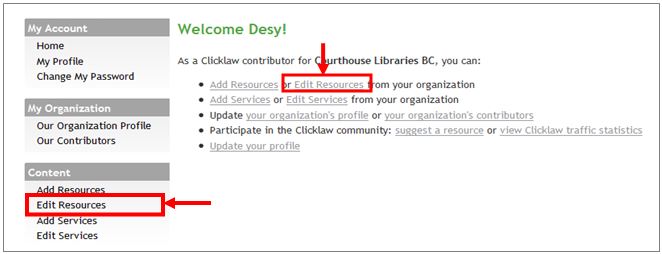
- Click the tab for the section of Clicklaw where the resource you wish to edit was originally published or saved as a draft.
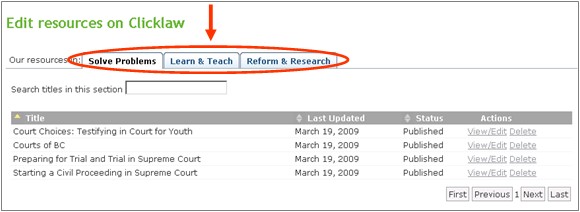
- You will see a list of all your organization’s resources in that section. To edit your resource, click View/Edit.
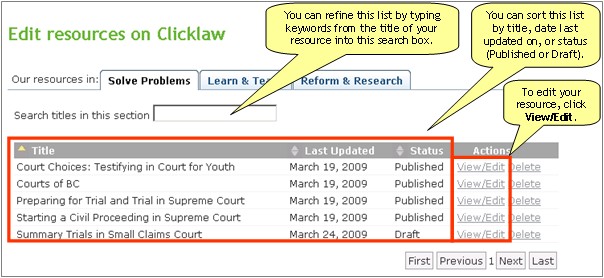
- Click the Edit resource tab to make changes to the resource entry. For details on how to work through the form, see the ‘Adding a new resource’ section of this guide.
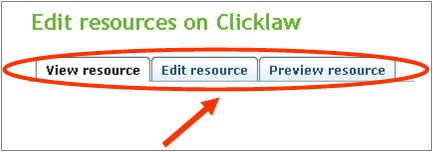
- Once you have made your desired changes, click Publish to make the changes visible on the public Clicklaw site, or click Cancel to start over.