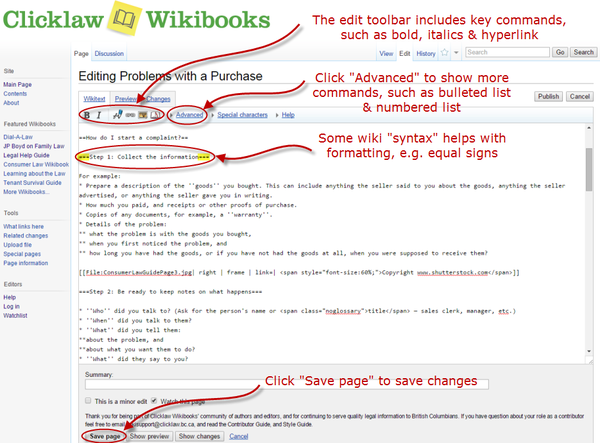Editing a Page on Clicklaw Wikibooks
From Clicklaw Wikibooks
- Login to your account on the wiki.
- Navigate to the page that you want to edit.
- Click on the "edit" tab (to edit the whole page) or click on the "edit" link for a particular section.
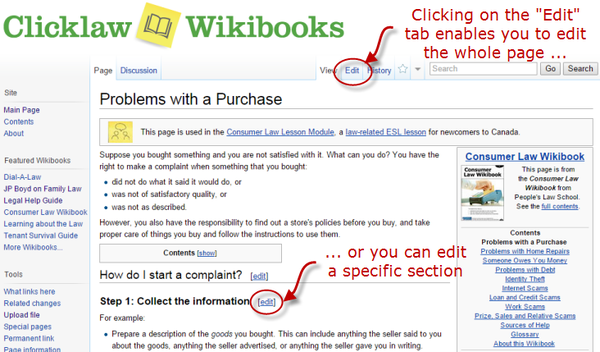
- You can make changes to the text in the edit window, and click on the “Save page” button to save your changes.