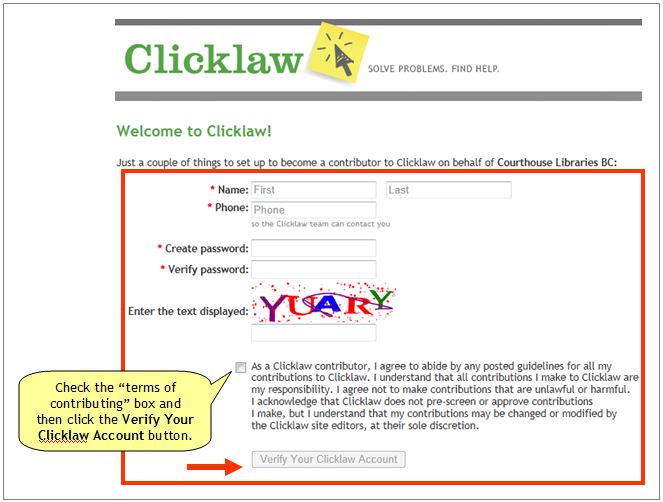Setting up your Clicklaw contributor account & profile
A Clicklaw contributor account allows you to manage your organization’s profile and resources on Clicklaw. Your contributor account is based on your email address.
- Check your email. You will have to receive an invitation email from the Clicklaw team or another contributor before you can set up a Clicklaw contributor account.
- Follow the link provided in that invitation email. This will take you to the welcome page.
- Fill in the fields, check the box beside the “terms of contributing to Clicklaw”, and click the Verify Your Clicklaw Account button.