Difference between revisions of "Adding a new service"
Jump to navigation
Jump to search
Desy Wahyuni (talk | contribs) m |
Desy Wahyuni (talk | contribs) m |
||
| Line 1: | Line 1: | ||
{{:Contributor_guide_navigation_bar}} | |||
Through the Clicklaw contributor site, you can '''add a service''' that is from your organization. | Through the Clicklaw contributor site, you can '''add a service''' that is from your organization. | ||
| Line 7: | Line 9: | ||
#* If your service has one or more physical location(s) where clients can go for in-person services, proceed to enter [[access details for an in-person service (location details)]]. | #* If your service has one or more physical location(s) where clients can go for in-person services, proceed to enter [[access details for an in-person service (location details)]]. | ||
#* If your service is provided over the phone or through a website only, proceed to enter [[access details for a phone/web only service]]. | #* If your service is provided over the phone or through a website only, proceed to enter [[access details for a phone/web only service]]. | ||
{{:Contributor_guide_navigation_bar}} | |||
Revision as of 20:19, 24 November 2009
Contributor guide navigation bar
Through the Clicklaw contributor site, you can add a service that is from your organization.
- Log in as a Clicklaw contributor.
- Click “Add services” in the left menu bar of the contributor site. This brings up the “Add a service” form.

- Describe your service by entering the service name, URL (the website address), and some other details.
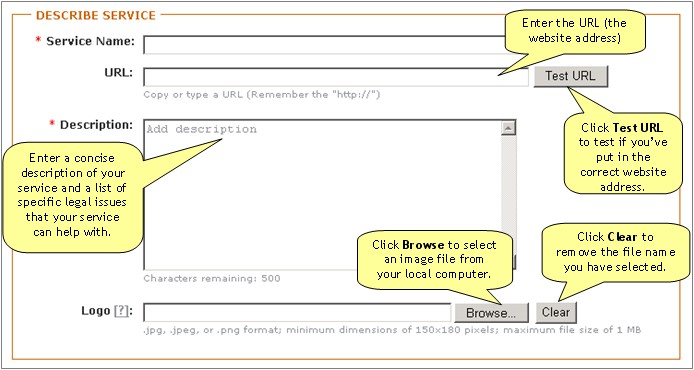
- Categorize your service based on categories from the Clicklaw taxonomy and how people can access it.
File:Adding new service 3.jpg
- If your service has one or more physical location(s) where clients can go for in-person services, proceed to enter access details for an in-person service (location details).
- If your service is provided over the phone or through a website only, proceed to enter access details for a phone/web only service.