Difference between revisions of "Inviting another contributor"
Jump to navigation
Jump to search
Desy Wahyuni (talk | contribs) |
Drew Jackson (talk | contribs) m (1 revision) |
(No difference)
| |
Revision as of 22:58, 29 March 2013
You can invite anyone from your organization to be another contributor for your organization. All of your organization’s contributors have the same ability to add and edit resources for your organization.
- Log in as a Clicklaw contributor.
- Click “your organization’s contributors” if you’re on the contributor homepage or click “Our contributors” in the left menu of the contributor site.
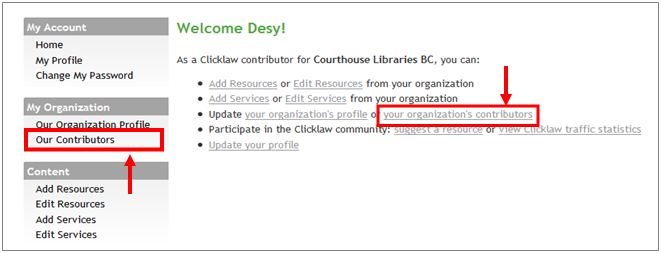
- Type the email address of the person you want to invite and click the Invite this person button.
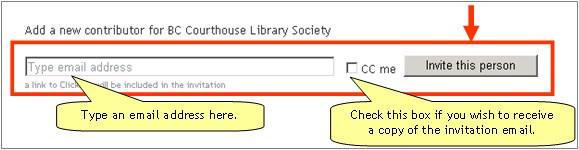
Template:Tipsbox for Clicklaw Wiki