Difference between revisions of "Resetting your password"
Jump to navigation
Jump to search
Desy Wahyuni (talk | contribs) m |
Drew Jackson (talk | contribs) m (1 revision) |
(No difference)
| |
Revision as of 23:04, 29 March 2013
We all have moments where we forget a password. Not to worry, you can reset your password from the login page.
- Go to the Clicklaw contributor login page (http://admin.clicklaw.bc.ca).
- Click “I forgot my password”.
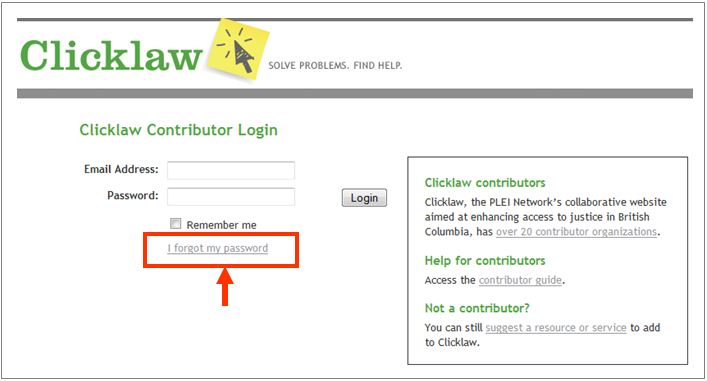
- Enter your email address and click the Reset Password button. This will send an email to you.

- Check your email and follow the link provided in that email.
- On the page that comes up, enter a new password as prompted and click the Change Password button.
- Log in to your contributor account with your new password.