How to Navigate around Clicklaw Wikibooks: Difference between revisions
Jump to navigation
Jump to search
m moved How to Navigate Around the Wiki to How to Navigate around Clicklaw Wikibooks: Reflect shift from "wiki" to "wikibooks" |
No edit summary |
||
| Line 1: | Line 1: | ||
When viewing any page on Clicklaw Wikibooks, you'll find three main navigation elements: | |||
# The sidebar gives you access to important pages and commands on Clicklaw Wikibooks. For example, there is a link to the main page of the site, shortcuts to specific Wikibook titles, and printing options. | |||
# The tabs on the top of each page enable visitors to see previous versions of the page and enable contributors to make edits and discuss the page. | |||
# The search box on the top right of each page enables a full text search over all Clicklaw Wikibooks. | |||
[[File:How_to_navigate_around_the_wiki.png | 600px | link=]] | |||
For pages within a Clicklaw Wikibook, there are two additional navigation elements that enable you to navigate around the Wikibook: | |||
# The table of contents block towards the top right of the page, which provides links to main sections of the Wikibook. | |||
# The navigation box (called a "navbox") at the bottom of the page, which provides links to all pages of the Wikibook; the navbox like a sitemap for the Wikibook title. | |||
{{Template:Navbox for Clicklaw Wikibooks Guide|type=guide}} | {{Template:Navbox for Clicklaw Wikibooks Guide|type=guide}} | ||
Revision as of 19:24, 27 March 2013
When viewing any page on Clicklaw Wikibooks, you'll find three main navigation elements:
- The sidebar gives you access to important pages and commands on Clicklaw Wikibooks. For example, there is a link to the main page of the site, shortcuts to specific Wikibook titles, and printing options.
- The tabs on the top of each page enable visitors to see previous versions of the page and enable contributors to make edits and discuss the page.
- The search box on the top right of each page enables a full text search over all Clicklaw Wikibooks.
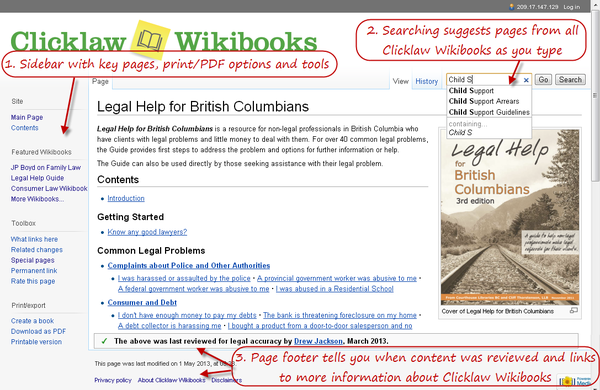
For pages within a Clicklaw Wikibook, there are two additional navigation elements that enable you to navigate around the Wikibook:
- The table of contents block towards the top right of the page, which provides links to main sections of the Wikibook.
- The navigation box (called a "navbox") at the bottom of the page, which provides links to all pages of the Wikibook; the navbox like a sitemap for the Wikibook title.
| |||||||||||||||||||||||||||||||||||