Discussing a Page with Other Contributors
Clicklaw contributors have the ability to leave comments for other contributors or editors on any page of a Clicklaw Wikibook. This can be a very useful way to flag possible changes that you think might be worth considering, but you are not wanting to make without input from others. Note that any discussions are viewable only by logged in contributors and not by other visitors to the site. To leave a comment on a Discussion page:
- Login to your account on Clicklaw Wikibooks.
- Navigate to the page that you want to leave a comment on.
- Click on the "Discussion" tab, and then click "Edit".
- Add your comment, leaving your name at the end. If you are replying to a comment, indent your comment one level further than the comment that you are replying to. So for example:
- The link to the Consumer Protection BC's complaint roadmap needs to be updated. - Drew
- I have updated the link as of March 2013. - Beatriz
- The link to the Consumer Protection BC's complaint roadmap needs to be updated. - Drew
(To indent, use colons for each level you want to indent - for example, two colons (::) to indent two levels.)
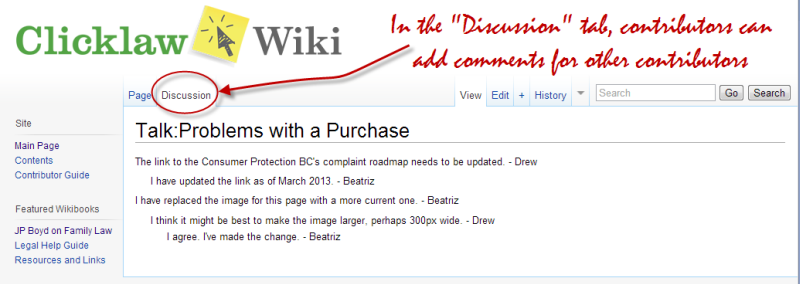
| |||||||||||||||||||||||||||||||||||