How to Navigate around Clicklaw Wikibooks
From Clicklaw Wikibooks
Revision as of 19:07, 27 March 2013 by Drew (talk | contribs) (moved How to Navigate Around the Wiki to How to Navigate around Clicklaw Wikibooks: Reflect shift from "wiki" to "wikibooks")
- Login to your account on the wiki (as described above).
- The sidebar on the left includes important pages & commands on the wiki and a search box.
- The tabs on the top of each page enable you to edit a page, discuss it, and see previous versions.
- To find a particular page, you can browse to it from the homepage, or search for it by typing keywords into the search box and clicking “Go”.
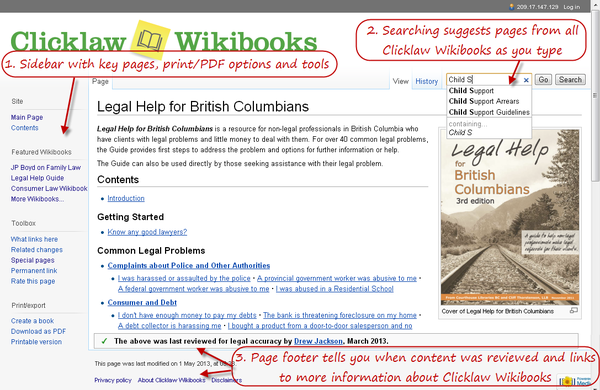
| |||||||||||||||||||||||||||||||||||