Clicklaw Wikibooks User Guide
When viewing any page on Clicklaw Wikibooks, you'll find three main navigation elements:
- The sidebar gives you access to important pages and commands on Clicklaw Wikibooks. For example, there is a link to the main page of the site, shortcuts to specific Wikibook titles, and printing options.
- The tabs on the top of each page enable visitors to see previous versions of the page and enable contributors to make edits and discuss the page.
- The search box on the top right of each page enables a full text search over all Clicklaw Wikibooks.
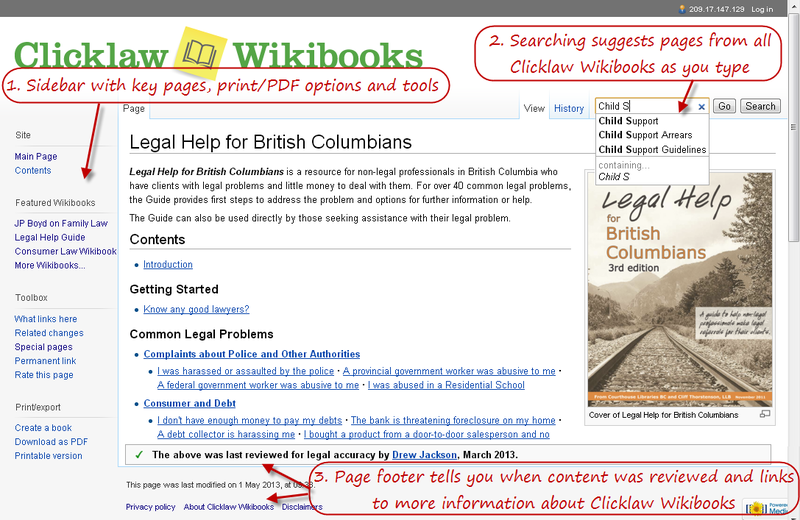
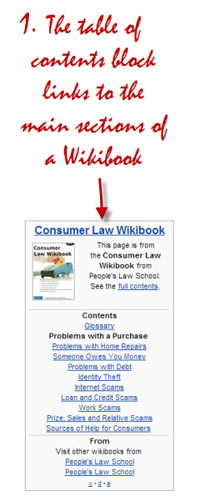
For pages within a Clicklaw Wikibook, there are two additional navigation elements that enable you to navigate around the Wikibook:
- The table of contents block towards the top right of every page, which provides links to main sections of a Wikibook.
- The navigation box (called a "navbox") at the bottom of every page, which provides links to all pages of a Wikibook; the navbox is like a sitemap for a specific Wikibook title.
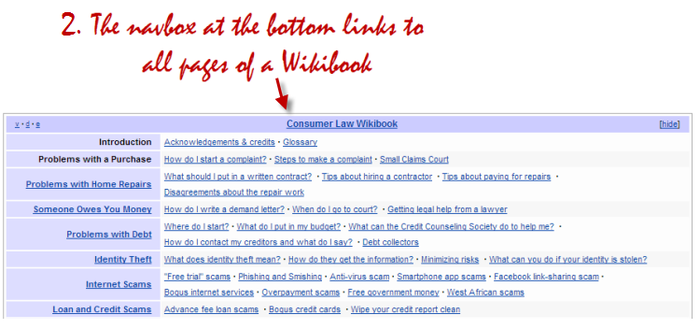
| |||||||||||||||||||||||||||||||||||