Deleting a location
This is a help page for contributors or users.
- This page contains no legal help information.
- See other Clicklaw Wikibooks Guides.
You may want to delete an individual location, for example when your service remains the same but a location is closed.
- To delete a location, click Delete under Actions.
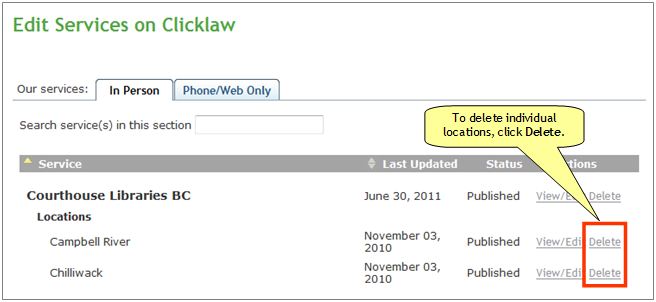
- Alternatively, you can click View/Edit to view the resource, and click on the Delete this location button at the bottom.
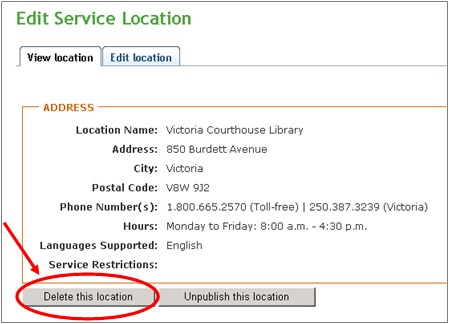
- Alternatively, you can click View/Edit to view the resource, and click on the Delete this location button at the bottom.
- You will see a pop-up window asking you to add deletion notes. Explain why the location will be deleted, because the Clicklaw editors will post the news based on your notes to the Clicklaw blog when appropriate. If you change your mind, you could still click Cancel and your resource will not be deleted.
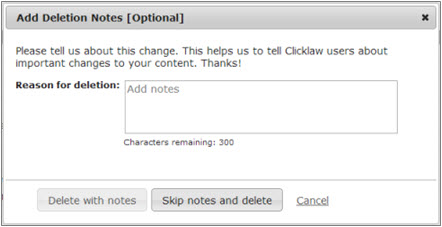
| ||||||||||||||||||||||||||||||||||