Logging in to the Clicklaw contributor site
Jump to navigation
Jump to search
This is a help page for contributors or users.
- This page contains no legal help information.
- See other Clicklaw Wikibooks Guides.
The Clicklaw contributor site is where you manage your organization’s profile and resources on Clicklaw. You can only access the contributor site after you log in using your contributor account.
- Go to the login page for the contributor site. There are two ways to get there:
- Go to Clicklaw homepage and click “Contributors” in the top right of the site header.
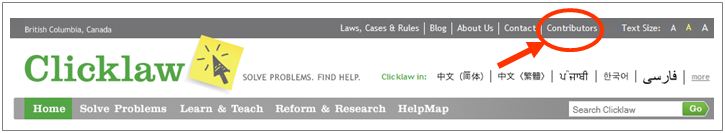
- Or go directly to http://admin.clicklaw.bc.ca.
- Go to Clicklaw homepage and click “Contributors” in the top right of the site header.
- Enter your email address and password, and then click the Login button. This will take you to the homepage of the contributor site.
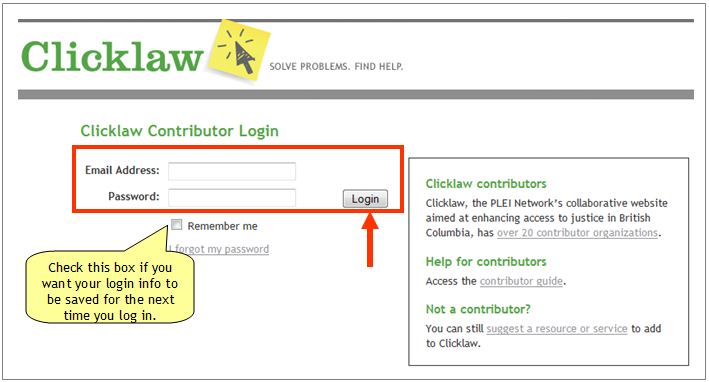
| ||||||||||||||||||||||||||||||||||