Changing your password
To change your password as a contributor to the main Clicklaw website:
- Log in as a Clicklaw contributor.
- Click “Change my password” on the menu bar from anywhere within the contributor interface.
File:Changing your password 1.jpg - Enter your current password and your new one, and then click the Change button.
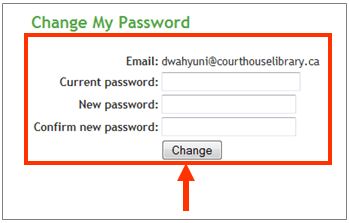
| ||||||||||||||||||||||||||||||||||