Changing your password
Revision as of 18:09, 1 April 2013 by Drew Jackson (talk | contribs)
If you are a contributor to Clicklaw Wikibooks, you can change your password from the Password Reset page.
If you are a contributor to the main Clicklaw website, to change your password:
- Log in as a Clicklaw contributor.
- Click “Change my password” on the menu bar from anywhere within the contributor interface.
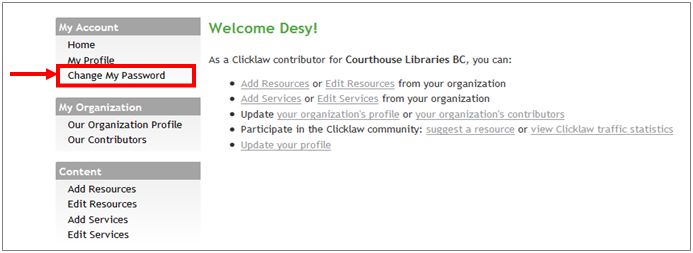
- Enter your current password and your new one, and then click the Change button.
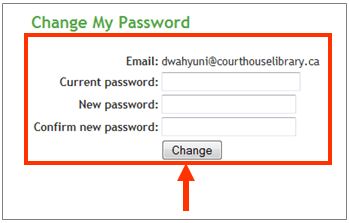
| ||||||||||||||||||||||||||||||||||